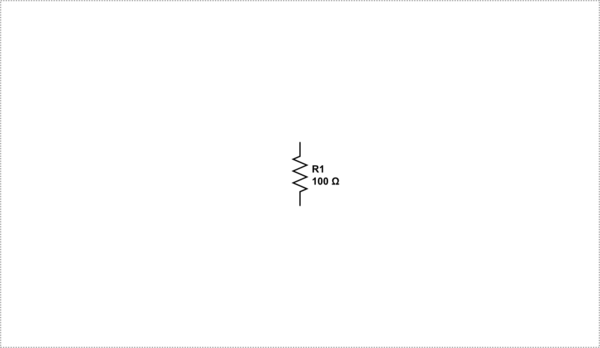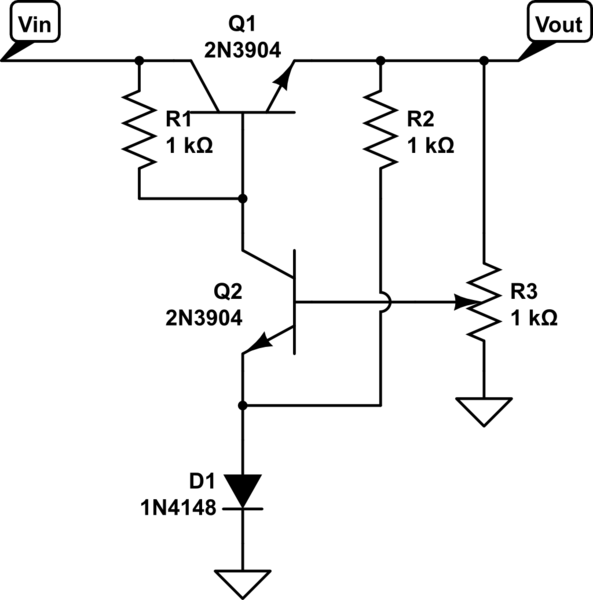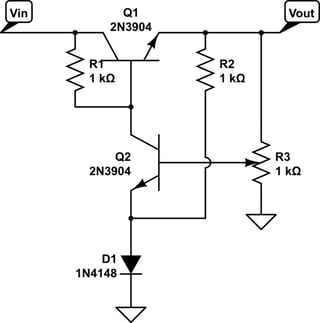If it's up to me, the CircuitLab schematics can be somewhat smaller. See this example: What is the purpose of R2 in this discrete voltage regulator circuit?.
I tried earlier to make a small circuit on this question but didn't, because it would be way too large.
Can the schematics be scaled to a smaller size when it isn't a large circuit? The main site has this feature as explained on the CircuitLab forum.